Standard Bank Business Online Banking Contact Number
In a Nutshell
- Quick Access to Contact Number: Get the direct contact details for Standard Bank’s business online banking support.
- Extended Customer Support Information: Know the hours, service types, and additional support options.
- Security Tips: Learn best practices for safe online banking.
- FAQ Section: Answers to commonly asked questions about Standard Bank’s business online banking.
Table of Contents
- Introduction
- Standard Bank Business Online Banking Contact Number
- Why Contact Standard Bank’s Business Online Banking Support?
- Business Online Banking Features and Benefits
- Technical Support and Troubleshooting
- Security Considerations for Online Banking
- FAQs
- Conclusion
Introduction
Online banking has revolutionized the way businesses manage their finances. Standard Bank’s Business Online Banking platform offers numerous features and support channels to assist organizations effectively. One crucial aspect is knowing how to get in touch with their customer support when you need it. This blog post provides all the details you need regarding the Standard Bank Business Online Banking contact number and other pertinent information.
Standard Bank Business Online Banking Contact Number
Having quick access to customer support can save you a lot of time and effort. For immediate assistance, you can reach Standard Bank’s Business Online Banking Support at:
- Phone Number: 0860-123-000
- International: +27-11-299-4701
You can also find more details on Standard Bank Business Online Banking Contact Number.
Why Contact Standard Bank’s Business Online Banking Support?
There are various reasons why you might need to get in touch with Standard Bank’s business online banking support:
- Account Issues: Trouble accessing your account or need to reset your password.
- Transaction Queries: Clarification on pending or completed transactions.
- Technical Difficulties: Help with navigating the online banking platform or troubleshooting issues.
- Service Inquiries: Information about new services, features, or upgrades.
Business Online Banking Features and Benefits
Account Management
Standard Bank’s business online banking allows you to manage multiple accounts efficiently:
- View balance and transaction history.
- Transfer funds between accounts.
- Schedule future transactions.
Payment Processing
Handle various types of payments conveniently:
- Pay suppliers and vendors.
- Process employee payroll.
- Set up recurring payments.
Additional Services
Leverage additional banking services:
- Apply for business loans.
- Access to forex and trading platforms.
- Comprehensive reporting tools.
Technical Support and Troubleshooting
Encounter technical problems? Use these tips to troubleshoot issues:
- Check Internet Connection: Ensure your connection is stable.
- Browser Compatibility: Use a supported browser like Google Chrome or Mozilla Firefox.
- Clear Cache and Cookies: This can resolve loading and login issues.
- Update Browser: Always use the latest browser version to avoid compatibility issues.
For more detailed troubleshooting, visit Standard Bank’s Technical Support.
Security Considerations for Online Banking
Ensure your online banking activities are secure by following these tips:
- Use Strong Passwords: Combine letters, numbers, and special characters.
- Activate Two-Factor Authentication (2FA): Adds an extra layer of security.
- Monitor Account Regularly: Keep an eye out for unauthorized transactions.
- Avoid Public Wi-Fi: Refrain from accessing your account over unsecured networks.
For more information on security, visit How Safe is Online Banking?.
FAQs
Here are some commonly asked questions regarding Standard Bank’s business online banking:
What is the contact number for Standard Bank Business Online Banking?
- The contact number is 0860-123-000 (in South Africa) and +27-11-299-4701 (International).
What are the customer support hours?
- Customer support is available 24/7.
How can I reset my online banking password?
- Visit the login page and click on “Forgot Password”. Follow the instructions provided.
Is there a mobile app for Standard Bank business online banking?
- Yes, Standard Bank offers a mobile app available on both Android and iOS.
Can I schedule future transactions?
- Yes, you can schedule transactions to occur on a future date.
How secure is Standard Bank’s online banking?
- It employs robust security measures including 2FA, SSL encryption, and continuous monitoring.
What should I do if I suspect fraudulent activity?
- Immediately contact customer support to report the activity.
Conclusion
Knowing how to contact Standard Bank’s business online banking support can save you time and potential headaches. Whether you have questions about your account, need technical support, or require additional services, their customer support is just a call away. Ensure your banking experience is smooth and secure by leveraging their features and benefits fully, and don’t forget to keep your activities secure by following recommended safety practices.
For further details, you can refer to Standard Bank Business Online Banking Contact Number on Contact Number.
For more helpful guides and numbers, visit the Contact Number website.
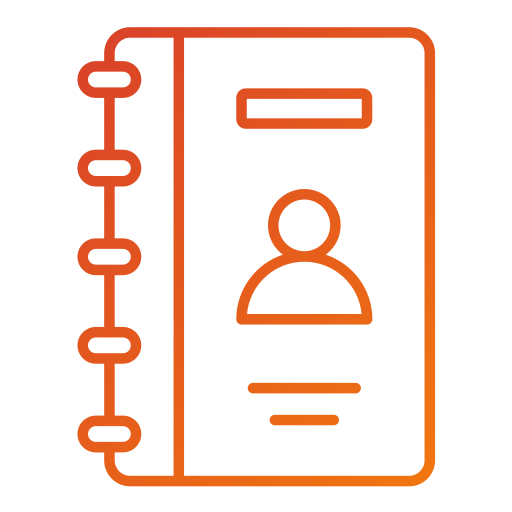
Leave a Reply